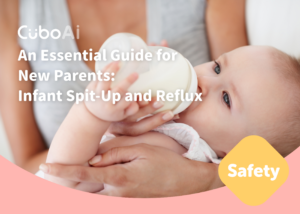Cubo Note: Cubo Mom Amy found Cubo Ai online and gave us a chance. Now she wishes she had found us sooner! Read more about her experience below:
Hi! I’m Amy. My mom saw an ad saying that Cubo was searching for pilot users a while back and bought one as a present for me.
I’ve been using my Cubo since and, although it’s got a ton of great features that would have been essential when my daughter was a newborn, we mostly use it to monitor her naps during the day and when she first falls asleep at night.
Pain-Free Set Up

I’m not tech-averse, but still had trouble setting up our previous wi-fi based camera from Netgear due to pairing issues and poor connection speeds.
I went into the set-up process for Cubo expecting the worst, but it actually went very smoothly.
I just clicked Cubo onto its base and then the app walked me through the rest.
All you have to do is enter your WiFi information into the app and then it will generate a unique QR code to pair the app with Cubo, and that’s it!
That might not seem like a big deal, but being able to quickly check up on my daughter via Cubo’s app saves us from the urge to constantly run into her room to check on her.
We can easily see if she is crying because she’s sitting up in her cot awake and needing comfort, or just whinging while trying to self-settle. The peace of mind knowing that Cubo’s AI will let us know if anything is wrong gives us the confidence to carry on with whatever we’re doing, whether that’s watching a movie or a bit of housework.
An App for Moms
The app itself is just as straightforward to use as it is to set-up. Cubo automatically alerts you if anything happens and if you set up a “danger-zone” the app will also alert you if your little one strays there.
The Cubo Moments feature is also a lovely addition! It’s not essential for us, but it’s still a nice surprise to see a cute photo of your kid pop up on the feed. The photo quality is great – it’s the first thing my friends comment on when I show them the app.
It’s super important for us to be able to depend on our monitor of course, so this was an essential function we were keen to test and we were pleasantly surprised.
Our internet connection here in Australia isn’t always consistently the best. We actually ended up returning our old camera system because we couldn’t even get it to stream so that we could see our daughter regardless of bandwidth.
On the other hand, Cubo has consistently stayed online and done its job regardless of whether we’re having a good connection day or not.
If you do run into any trouble, our experience with their customer service team has been an absolute blessing – they’re happy to help out, are quick to respond and gave me absolute peace of mind regarding tech support for our Cubo.
We’ve been using it for a few months now and it’s now part of our daily lives to tap on the app and check up on our little one whenever and wherever.